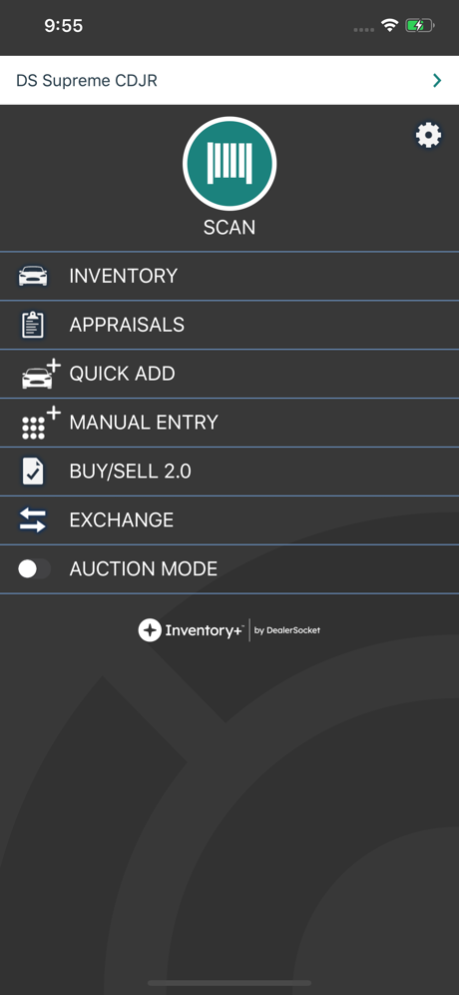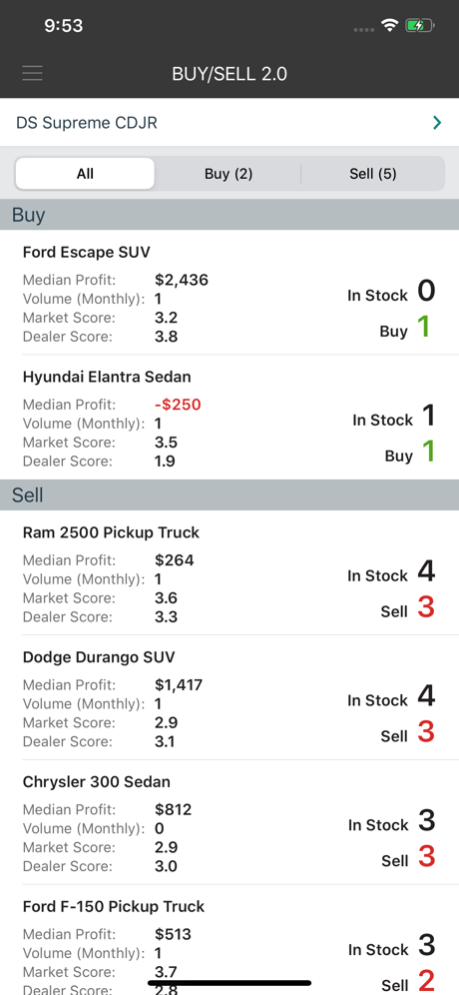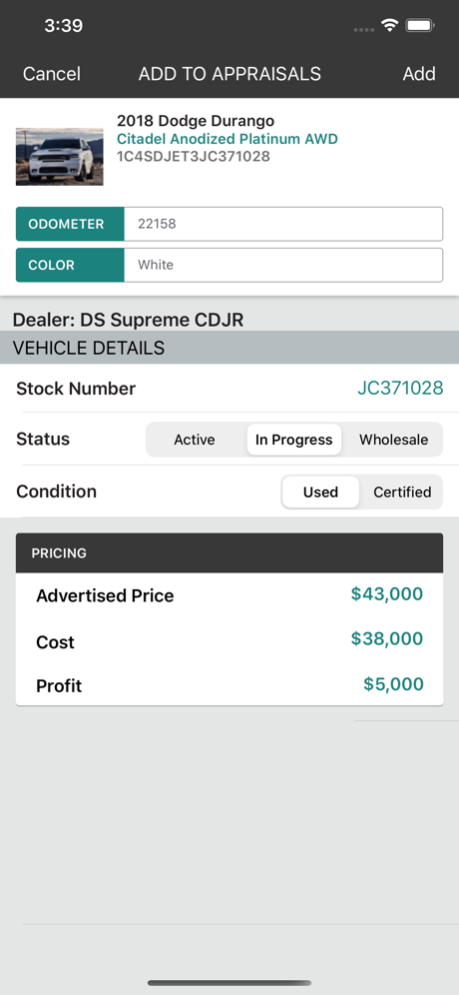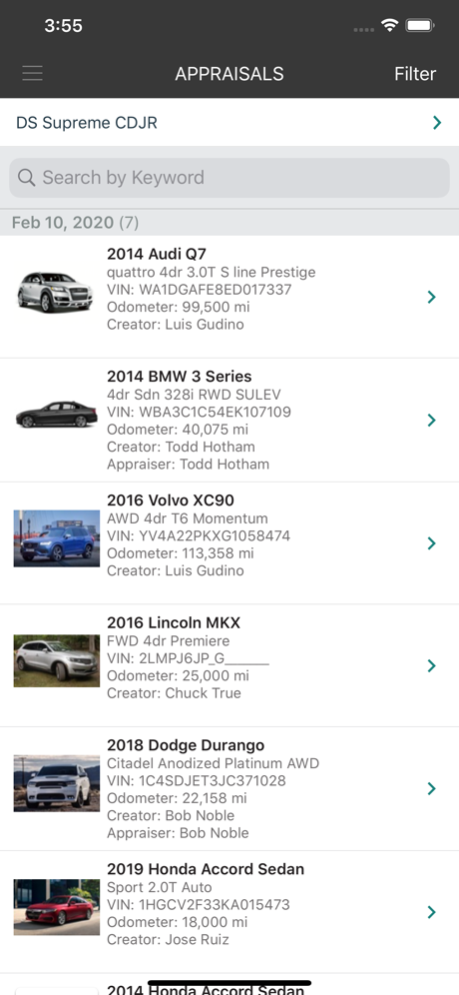Inventory+ Mobile 5.13.0
Continue to app
Free Version
Publisher Description
The award-winning Inventory+ Mobile App is the industry’s most powerful mobile tool for inventory management.
From acquisition to disposition, Inventory+ Mobile is now the fastest and most efficient way to manage your inventory.
Benefits include:
• Faster time to market with the ability to merchandise and syndicate a vehicle during the appraisal process.
• Mitigate risk and maximize profitability with vehicle values and transactional history. Whether the vehicle is presented as a trade-in or in the auction lanes, integrated book values and TrueScore analytics specific to your market give you a stocking and pricing advantage.
• With TrueScore data as part of the appraisal process, you can make informed buying decisions and more accurate offers.
• Updates vehicles back to your desktop account instantaneously.
• With Auction Mode you can now retrieve run lane information and see wholesale data in the blink of an eye.
Optional Wholesale Data Upgrades:
• Black Book®
• NADA
• Kelly Blue Book®
• AutionNet®
• Market Report
• Galves
• MMR
Features Include:
• Vin Scanner for easy input
• Quick Add
• Manual VIN Entry
• Vehicle Photo Management
• Market Metrics: Market Days Supply, Cost to Market, Price Variation
• Access to past appraisals
• Email an Appraisal
• Visual interactive graph of competing vehicles and dealers
Mar 12, 2024
Version 5.13.0
* Updated the appraisal price vehicle offer workflow to match the web app
* Resolved some UI issues to avoid the safe areas on the newer devices
About Inventory+ Mobile
Inventory+ Mobile is a free app for iOS published in the Office Suites & Tools list of apps, part of Business.
The company that develops Inventory+ Mobile is DealerSocket inc.. The latest version released by its developer is 5.13.0.
To install Inventory+ Mobile on your iOS device, just click the green Continue To App button above to start the installation process. The app is listed on our website since 2024-03-12 and was downloaded 15 times. We have already checked if the download link is safe, however for your own protection we recommend that you scan the downloaded app with your antivirus. Your antivirus may detect the Inventory+ Mobile as malware if the download link is broken.
How to install Inventory+ Mobile on your iOS device:
- Click on the Continue To App button on our website. This will redirect you to the App Store.
- Once the Inventory+ Mobile is shown in the iTunes listing of your iOS device, you can start its download and installation. Tap on the GET button to the right of the app to start downloading it.
- If you are not logged-in the iOS appstore app, you'll be prompted for your your Apple ID and/or password.
- After Inventory+ Mobile is downloaded, you'll see an INSTALL button to the right. Tap on it to start the actual installation of the iOS app.
- Once installation is finished you can tap on the OPEN button to start it. Its icon will also be added to your device home screen.